Currently, working with generative AI tools involves a high degree of automation, simplified user interfaces, and text-based interactions. However, the …
Currently, working with generative AI tools involves a high degree of automation, simplified user interfaces, and text-based interactions. However, the fulfilling creative process is, in contrast, defined by numerous decisions made with a specific outcome in mind. In short, the creative process is the journey to the result, not the result itself. Therefore, it makes sense to break down current automated tools and selectively use them to enhance creative outcomes. The following workflow demonstrates one of many ways for creatives to reclaim control in the creative process.

basic creation with inverted segmentNet
The basic creation is the first step to set a motif and can be done with several tools. In this workflow we work with inverted SegmentNet in SD 1.5. With a hand drawn color map ( doen this this ONLINE SEGMENT DRAWING TOOL) , we can guide the diffusion model to create a basic composition we can work with further.


prompt: surreal photography of adult aged persons in white inflated oversized hooded down suits, black river, overgrown dense deep dark forest with black dirt ground, white wet glossy birch tree white snake body in out of focus foreground, at night, depth of field
setup lighting with IC-LIGHT
We can prompt the light situation in the basic step already, but for specific lighting, it helps to use a proper toolset and hand drawn light maps to guide the diffusion. Workflows and some details to this process can be found in THIS ARTICLE : LIGHT LIGHT LIGHT
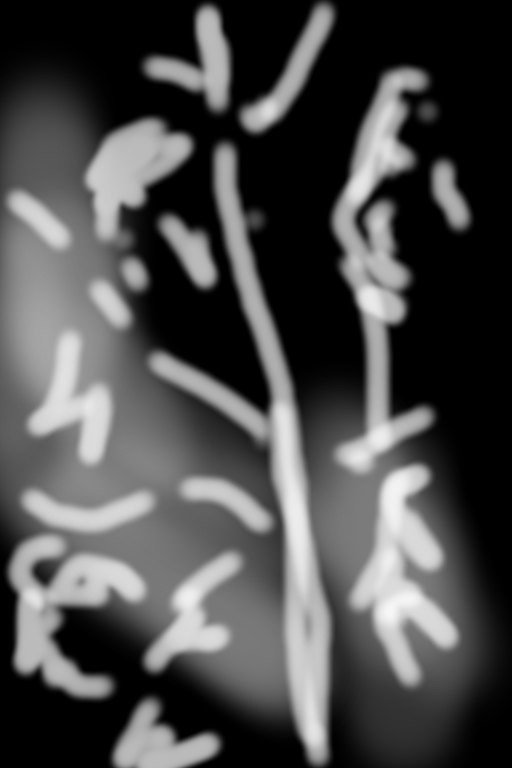

upscaling & details with FLUX
In the current state, we run with very low resolution images. This comes handy, as the render times are quiet fast in 512×768 to iterate more. To gain relevant results, we can use the FLUX 1 model and handpicked results to not only upscale, but to add relevant details to the sketch. The excellent prompt understanding of the FLUX model is very helpful in this stage of the process.
WORKFLOW USING LOW END NF4 FLUX MODEL: upscale_and_enhance_with_flux.json
surreal realistic low key photography of adult aged persons with realistic skin in white inflated oversized hooded down suits, black laced face scarfs like niqab higing all face, black river, overgrown dense deep dark forest with black dirt ground, white wet glossy birch tree morph into white snake bodies in out of focus foreground, at night, depth of field, out of focus

Manual detailing and correction
– to be concluded!
> Krita + Krita AI tool by ACLY + local ComfyUI > local solution to correct and design details in the composition


