With the help of dedicated LORA’s like the LatentLabs360 – we can use the common StableDiffusion/A1111 generative pipeline to create …
With the help of dedicated LORA’s like the LatentLabs360 – we can use the common StableDiffusion/A1111 generative pipeline to create working full panoramas from scratch. Thats pretty easy: just push the LORA in the prompt and generate an image with ratio of 2:1. Done 🙂

quick setup
The setup is pretty basic. It needs you to download the A-Frame repository and grab the dist folder. Copy it along with your index.html to your localhost or webspace.
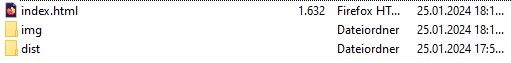
Simply create a new index.html, copy all your panorama image files to the „img“ folder.
<!DOCTYPE html>
<html>
<head>
<meta charset="utf-8">
<title>360° Image</title>
<meta name="description" content="360° Image - A-Frame">
<script src="dist/aframe-master.js"></script>
<style>
#buttons-container {
position: absolute;
top: 10px;
left: 10px;
z-index: 1;
}
.change-image-button {
background-color: #FFF;
color: #000;
border: none;
padding: 10px;
margin: 5px;
cursor: pointer;
border-radius:30%;
}
</style>
</head>
<body>
<div id="buttons-container">
<button class="change-image-button" onclick="changeImage('img/cube1.png')"> 1</button>
<button class="change-image-button" onclick="changeImage('img/cube2.png')"> 2</button>
<button class="change-image-button" onclick="changeImage('img/cube3.png')"> 3</button>
<button class="change-image-button" onclick="changeImage('img/cube4.png')">4</button>
<button class="change-image-button" onclick="changeImage('img/cube5.png')"> 5</button>
<button class="change-image-button" onclick="changeImage('img/cube6.png')"> 6</button>
</div>
<a-scene>
<a-sky id="360-image" src="img/cube1.png" rotation="0 -130 0"></a-sky>
<a-text font="kelsonsans" value="synthetic gardens" width="6" position="-2.5 10.25 -1.5"
rotation="0 15 0"></a-text>
</a-scene>
<script>
function changeImage(newSrc) {
var skyElement = document.getElementById('360-image');
skyElement.setAttribute('src', newSrc);
}
</script>
</body>
</html>