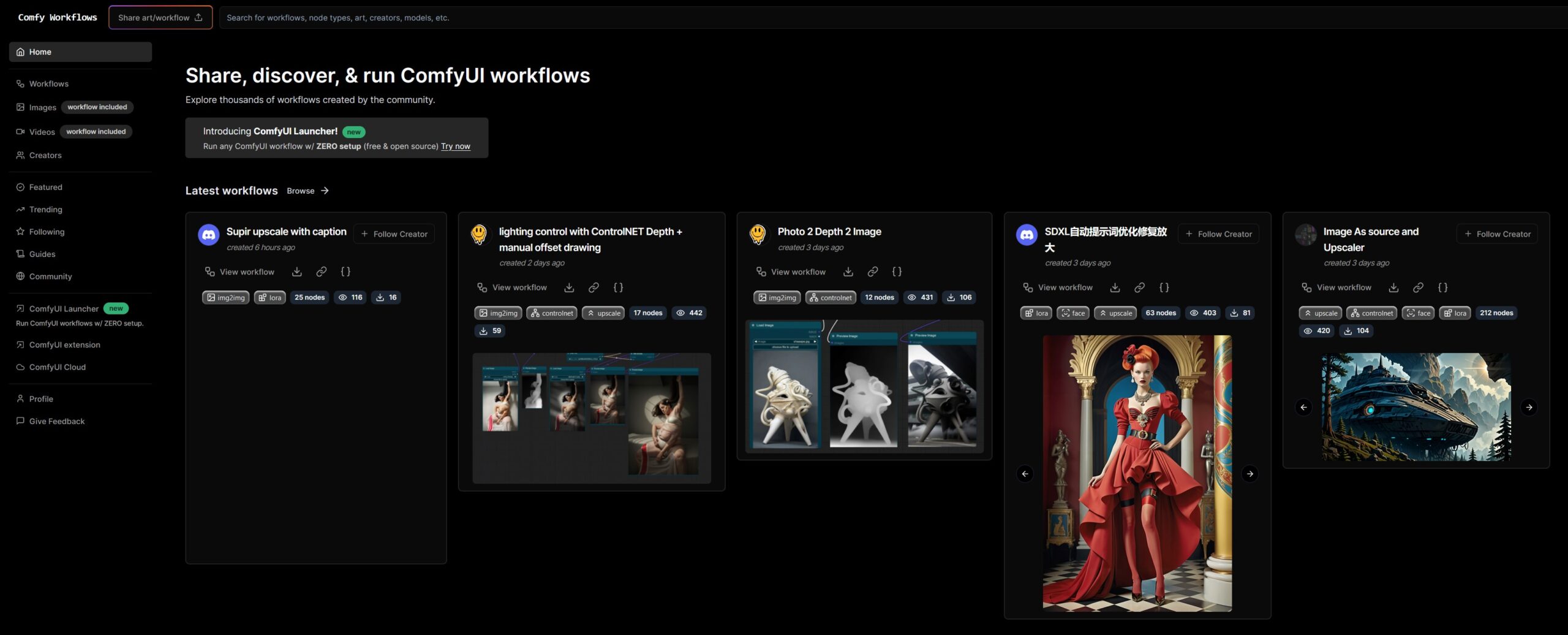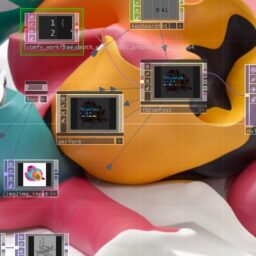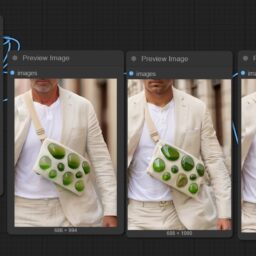image 2 depth 2 image This is a simple workflow to generate elaborate visualization based on depth information of any …
image 2 depth 2 image
This is a simple workflow to generate elaborate visualization based on depth information of any photo input. In this particular case, we take a photo of a IRL clay made sculpture as a base. This photo is run through DepthAnything to extract a depthmap. ControlNET Depth will use this depth information to generate a fresh reinterpretation of the input based on the prompt cloud.


control lighting with manually painted map
This is a simple workflow to generate elaborate lighting situation based on photo input and simple light drawings. This workflow uses the generated depthmap to guide a „re“ lightening of the motif overall. This is NOT a precise workflow, but gives the possibility to gain control over lighting and composition manually.

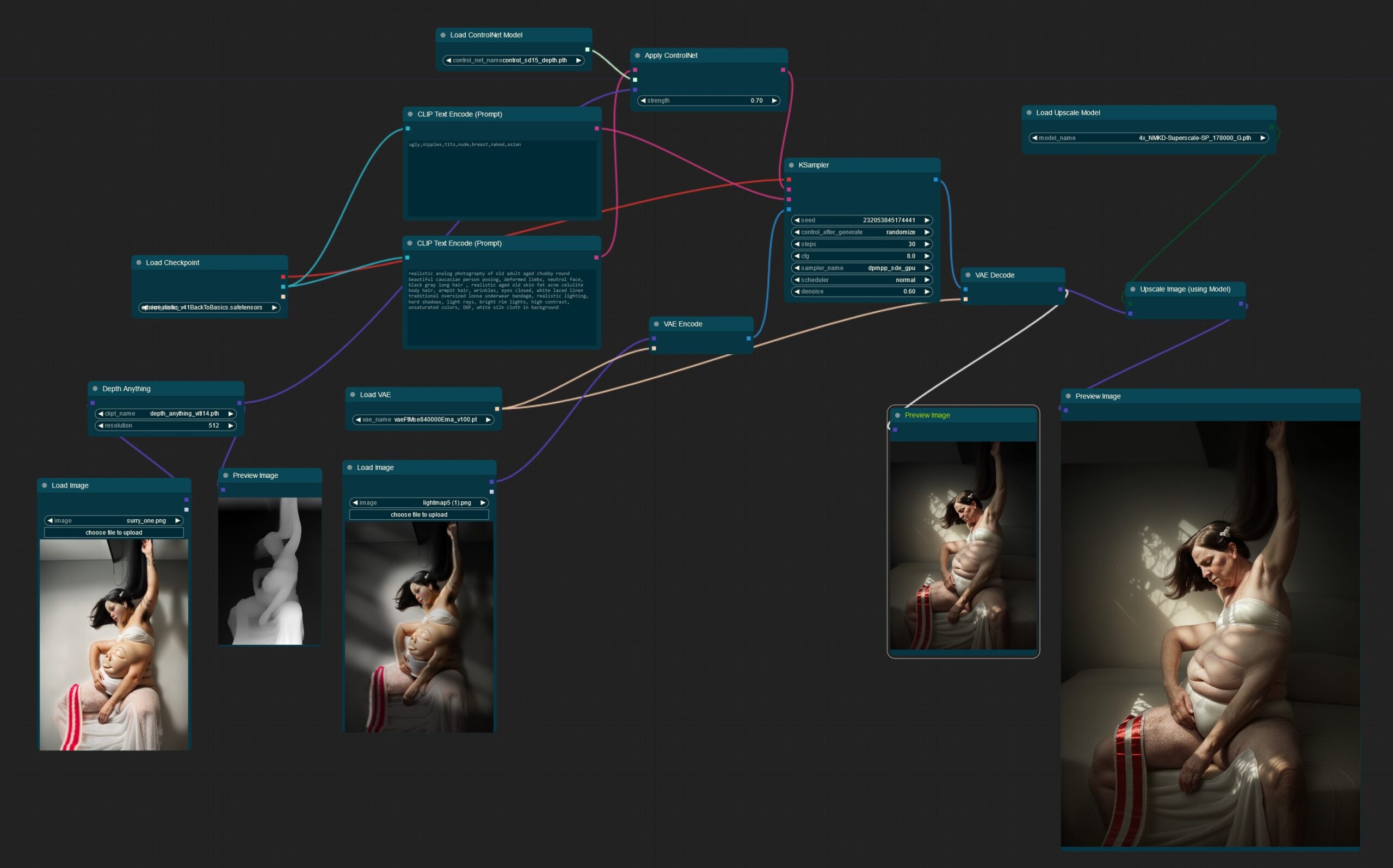
DOWNLOAD WORKFLOW JSON
control lighting with ic-light model
This workflow uses a custom trained model to change lighting of an image from scratch. This comes very handy in the early phase of composition. Even though, this workflow is pretty elaborate, it will weaken your complex compositions and blur importaint details.

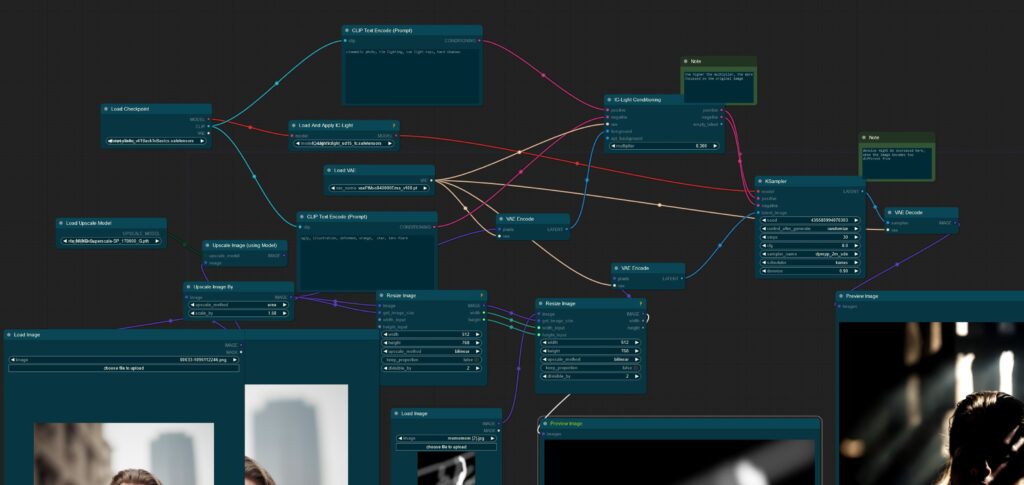
DOWNLOAD WORKFLOW: ic_light_plus_simple_upscale_manual_lightmask
Also check out ComfyUI Workflows community page for other brilliant workflow grinds: