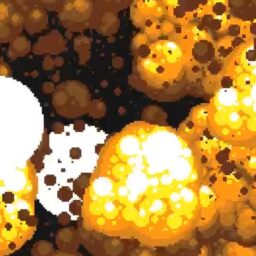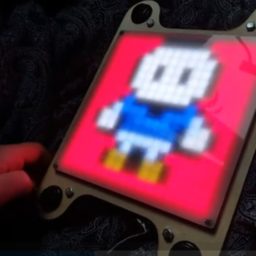Simple example how to create animations from convetional spritesheets in Processing.
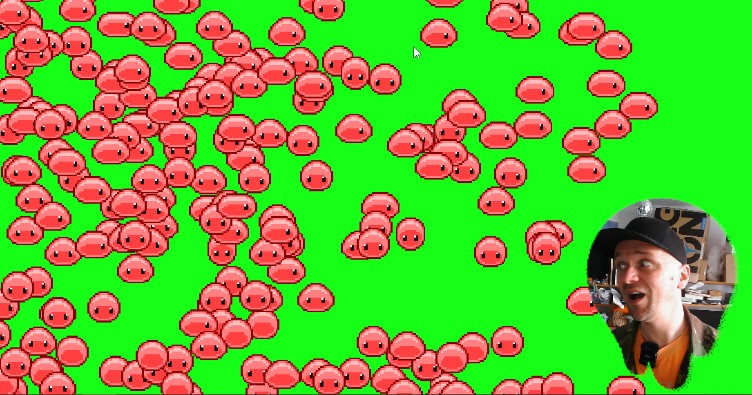
simple player created from npc class
This example shows how to use a general NPC class to create a key controlled player character to move over the stage.
// ------------------------------------------------------------
// ----- CUSTOM PLAYER OBJECT DERIVATED BY NPC ----------------
// ------------------------------------------------------------
aNPC playerOBJ;
float medge = .1; // motion edge
void createPlayer(){
playerOBJ = new aNPC(-1);
playerOBJ.acc.x = 0;
playerOBJ.acc.y = 0;
}
// ---------------------------------------------
// ---------------------------------------------
// ----- CUSTOM NPC CLASS ----------------
// ---------------------------------------------
// ---------------------------------------------
class aNPC{
int id = -1;
PVector pos = new PVector(256,128);
PVector acc = new PVector();
int animtick = 0;
int anim_speed = int(random(3,7)); // animation speed // lower = faster
int[] curr_animation = new int[1];
boolean hor_flipped = false;
aNPC(int _id){
id=_id;
acc.x = random(-1,1);
acc.y = random(-1,1);
}
void updateAndDrawMe(){
if(abs(acc.x)>medge){
curr_animation = side_anim;
hor_flipped = false;
if(acc.x>medge){
hor_flipped = true;
}
}
if(abs(acc.y) > abs(acc.x)){
if(acc.y>medge){
curr_animation = front_anim;
}
if(acc.y<-medge){
curr_animation = back_anim;
}
}
animtick = animate(
int(pos.x),
int(pos.y),
64,64,
curr_animation,
animtick,
int(anim_speed/acc.mag())+1,
hor_flipped
);
if(pos.x > width || pos.x < 0){ acc.x *= -random(.9,1.1); }
if(pos.y > height ||pos.y < 0){ acc.y *= -random(.9,1.1);}
pos.x += acc.x;
pos.y += acc.y;
}
}
aNPC[] allNPCS;
void createNPCS(){
allNPCS = new aNPC[55];
for(int i=0;i<55;i++){
allNPCS[i] = new aNPC(i);
}
}
// ---------------------------------------------
// ---------------------------------------------
// ----- SPRITESHEET OPERATIONS ----------------
// ---------------------------------------------
// ---------------------------------------------
// the default sheet has 9 sprites in it in a 3x3 matrix
// 0 - 1 - 2
// 3 - 4 - 5
// 6 - 7 - 8
int[] front_anim = {6,7,8,7};
int[] back_anim = {0,1,2,1};
int[] side_anim = {3,4,5,4};
int DIM_X = 3; // horizontal dimension of spritesheet
int DIM_Y = 3; // vertical dimension of spritesheet
// ---------------------------------------------
// ---------------------------------------------
// ---------------------------------------------
PImage main_sheet;
PImage[] sprites = new PImage[DIM_X*DIM_Y];
// ---------------------------------------------
void init_spritesheet() {
imageMode(CENTER);
main_sheet = loadImage("slime_monster_spritesheet.png");
int W = main_sheet.width/DIM_X;
int H = main_sheet.height/DIM_Y;
for (int i=0; i<sprites.length; i++) {
int x = i%DIM_X*W;
int y = i/DIM_Y*H;
sprites[i] = main_sheet.get(x, y, W, H);
}
}
// ---------------------------------------------
int animate(int _x, int _y, int _w, int _h, int[] _arr, int _anim_tick, int _anim_speed, boolean _hor_flipped) {
pushMatrix();
translate(_x, _y);
if(_hor_flipped){
scale(1,1);
}else{
scale(-1,1);
}
image(sprites[_arr[_anim_tick]],0,0 , _w, _h);
popMatrix();
if (frameCount % _anim_speed == 0) {
if (_anim_tick<_arr.length-1) {
_anim_tick++;
} else {
_anim_tick = 0;
}
}
return _anim_tick;
}
// ---------------------------------------------
// ---------------------------------------------
// ----- MAIN PART OF THE SCRIPT ----------------
// ---------------------------------------------
// ---------------------------------------------
// some variables to move an NPC
float xpos = 128;
float ypos = 128;
float accx = 1;
float accy = 1;
// --------------------------------
void setup() {
size(512,256); // set stage size
init_spritesheet(); // initally setup the spritesheet
noSmooth();
createNPCS();
createPlayer();
frameRate(60);
}
// --------------------------------
void draw() {
background( 22,255,22 );
for(int i=0;i<allNPCS.length;i++){
allNPCS[i].updateAndDrawMe();
}
if(keyPressed){
keyAction();
}
playerOBJ.updateAndDrawMe();
playerOBJ.acc.x *= .8;
playerOBJ.acc.y *= .8;
}
// --------------------------------
void keyAction(){
//println(keyCode);
if(keyCode == 37){ playerOBJ.acc.x = -2; } // left
if(keyCode == 39){ playerOBJ.acc.x = 2; } // right
if(keyCode == 38){ playerOBJ.acc.y = -2; } // up
if(keyCode == 40){ playerOBJ.acc.y = 2; } // down
}
class implementation to create multiple npc’s with individual animation
The second example comes with an implementation of a more advanced, but necessary class logic. Each NPC is handled with a custom object, created in the background to store position, acceleration, animation tick and speed.
// ---------------------------------------------
// ---------------------------------------------
// ----- CUSTOM NPC CLASS ----------------
// ---------------------------------------------
// ---------------------------------------------
class aNPC{
int id = -1;
PVector pos = new PVector(256,128);
PVector acc = new PVector();
int animtick = 0;
int anim_speed = int(random(3,7)); // animation speed // lower = faster
aNPC(int _id){
id=_id;
acc.x = random(-1,1);
acc.y = random(-1,1);
}
void updateAndDrawMe(){
animtick = animate(int(pos.x),int(pos.y), 64,64, front_anim, animtick,anim_speed);
if(pos.x > width || pos.x < 0){ acc.x *= -random(.9,1.1); }
if(pos.y > height ||pos.y < 0){ acc.y *= -random(.9,1.1);}
pos.x += acc.x;
pos.y += acc.y;
}
}
aNPC[] allNPCS;
void createNPCS(){
allNPCS = new aNPC[55];
for(int i=0;i<55;i++){
allNPCS[i] = new aNPC(i);
}
}
// ---------------------------------------------
// ---------------------------------------------
// ----- SPRITESHEET OPERATIONS ----------------
// ---------------------------------------------
// ---------------------------------------------
// the default sheet has 9 sprites in it in a 3x3 matrix
// 0 - 1 - 2
// 3 - 4 - 5
// 6 - 7 - 8
int[] front_anim = {6,7,8,7};
int[] back_anim = {0,1,2,1};
int DIM_X = 3; // horizontal dimension of spritesheet
int DIM_Y = 3; // vertical dimension of spritesheet
// ---------------------------------------------
// ---------------------------------------------
// ---------------------------------------------
PImage main_sheet;
PImage[] sprites = new PImage[DIM_X*DIM_Y];
// ---------------------------------------------
void init_spritesheet() {
imageMode(CENTER);
main_sheet = loadImage("slime_monster_spritesheet.png");
int W = main_sheet.width/DIM_X;
int H = main_sheet.height/DIM_Y;
for (int i=0; i<sprites.length; i++) {
int x = i%DIM_X*W;
int y = i/DIM_Y*H;
sprites[i] = main_sheet.get(x, y, W, H);
}
}
// ---------------------------------------------
int animate(int _x, int _y, int _w, int _h, int[] _arr, int _anim_tick, int _anim_speed) {
image(sprites[_arr[_anim_tick]], _x, _y, _w, _h);
if (frameCount % _anim_speed == 0) {
if (_anim_tick<_arr.length-1) {
_anim_tick++;
} else {
_anim_tick = 0;
}
}
return _anim_tick;
}
// ---------------------------------------------
// ---------------------------------------------
// ----- MAIN PART OF THE SCRIPT ----------------
// ---------------------------------------------
// ---------------------------------------------
// some variables to move an NPC
float xpos = 128;
float ypos = 128;
float accx = 1;
float accy = 1;
// --------------------------------
void setup() {
size(512,256); // set stage size
init_spritesheet(); // initally setup the spritesheet
noSmooth();
createNPCS();
frameRate(60);
}
// --------------------------------
void draw() {
background( 22,255,22 );
for(int i=0;i<allNPCS.length;i++){
allNPCS[i].updateAndDrawMe();
}
}
basic animation example with one npc
This example shows a simple application of animating through a spritesheet with a custom sheet order. The animation is then move across the stage with a simple bouncing algorithm.
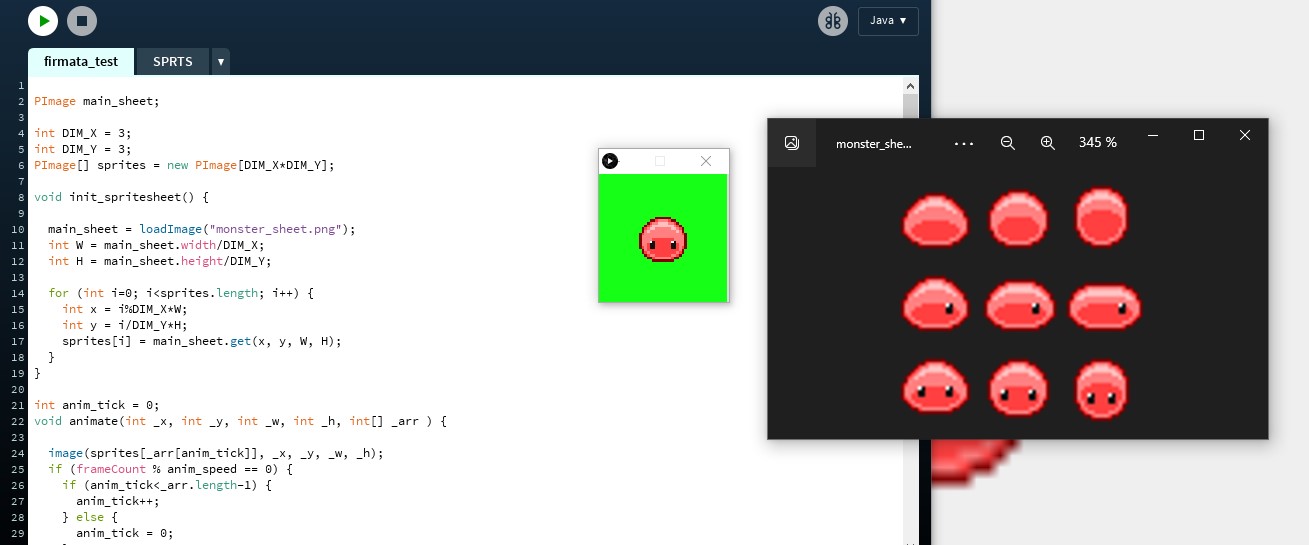
DOWNLOAD THE SHEET HERE
// ---------------------------------------------
// ---------SPRITESHEET SETUP ----------------------
// ---------------------------------------------
// the default sheet has 9 sprites in it in a 3x3 matrix
// 0 - 1 - 2
// 3 - 4 - 5
// 6 - 7 - 8
int[] front_anim = {6,7,8,7};
int[] back_anim = {0,1,2,1};
int anim_speed = 5; // animation speed // lower = faster
int DIM_X = 3; // horizontal dimension of spritesheet
int DIM_Y = 3; // vertical dimension of spritesheet
// ---------------------------------------------
// ---------------------------------------------
// ---------------------------------------------
PImage main_sheet;
PImage[] sprites = new PImage[DIM_X*DIM_Y];
int anim_tick = 0;
// ---------------------------------------------
void init_spritesheet() {
imageMode(CENTER);
main_sheet = loadImage("slime_monster_spritesheet.png");
int W = main_sheet.width/DIM_X;
int H = main_sheet.height/DIM_Y;
for (int i=0; i<sprites.length; i++) {
int x = i%DIM_X*W;
int y = i/DIM_Y*H;
sprites[i] = main_sheet.get(x, y, W, H);
}
}
// ---------------------------------------------
void animate(int _x, int _y, int _w, int _h, int[] _arr ) {
image(sprites[_arr[anim_tick]], _x, _y, _w, _h);
if (frameCount % anim_speed == 0) {
if (anim_tick<_arr.length-1) {
anim_tick++;
} else {
anim_tick = 0;
}
}
}
// ---------------------------------------------
// ---------------------------------------------
// ---------------------------------------------
// some variables to move an NPC
float xpos = 128;
float ypos = 128;
float accx = 1;
float accy = 1;
// --------------------------------
void setup() {
size(256,256); // set stage size
init_spritesheet(); // initally setup the spritesheet
noSmooth();
frameRate(60);
}
// --------------------------------
void draw() {
background( 22,255,22 );
animate(int(xpos),int(ypos), 64,64, front_anim);
xpos += accx;
ypos += accy;
if(xpos > width || xpos < 0){ accx *= -random(.9,1.1); }
if(ypos > height || ypos < 0){ accy *= -random(.9,1.1);}
}