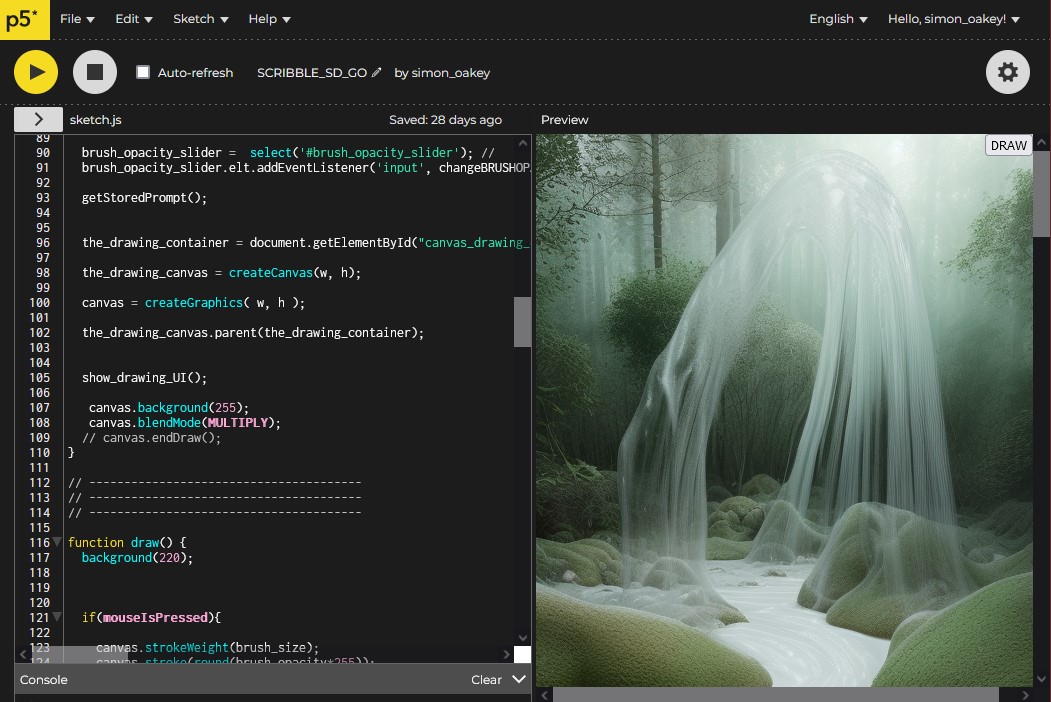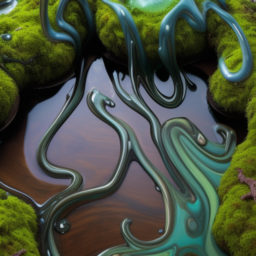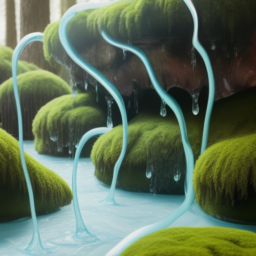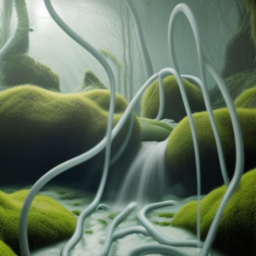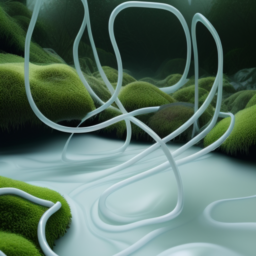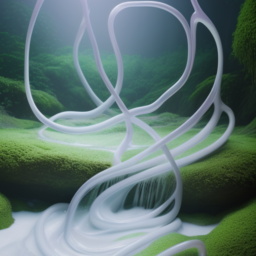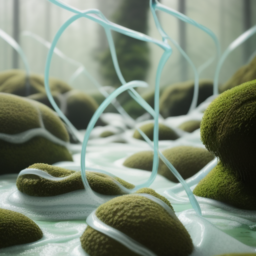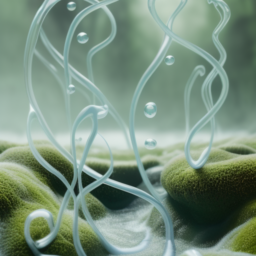This is a quick setup how to interface with Stable Diffusion / A1111 with simply using p5.js and a locally …
This is a quick setup how to interface with Stable Diffusion / A1111 with simply using p5.js and a locally installed A1111.
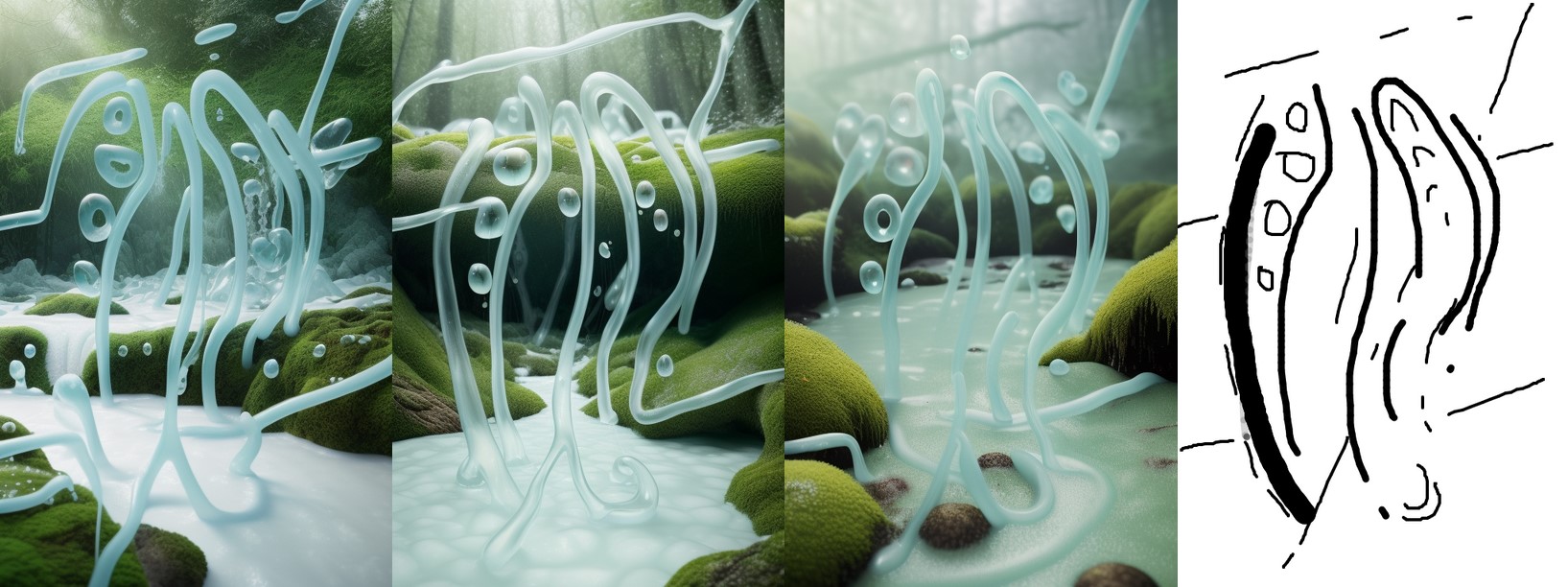

let canvas;
const w = 512;
const h = 768;
let url = "http://127.0.0.1:7860/controlnet/txt2img";
//let url = "http://127.0.0.1:7860/controlnet/txt2img";
let the_drawing_canvas;
let the_drawing_container;
let pos_prompt_input_field;
// ---------------------------------------
// ---------------------------------------
// ---------------------------------------
function hide_drawing_UI(){
the_drawing_container.style.display = 'none';
}
function show_drawing_UI(){
the_drawing_container.style.display = 'flex';
}
// Function to get the prompt from localStorage
function getStoredPrompt() {
let storedPrompt = localStorage.getItem("scribble_pos_prompt");
if (storedPrompt) {
pos_prompt_input_field.value = storedPrompt;
}
}
// ---------------------------------------
// ---------------------------------------
// ---------------------------------------
function setup() {
pos_prompt_input_field = document.getElementById("promptInput");
getStoredPrompt();
the_drawing_container = document.getElementById("canvas_drawing_container");
the_drawing_canvas = createCanvas(w, h);
canvas = createGraphics( w, h );
the_drawing_canvas.parent(the_drawing_container);
show_drawing_UI();
canvas.background(255);
// canvas.endDraw();
}
// ---------------------------------------
// ---------------------------------------
// ---------------------------------------
function draw() {
background(220);
if(mouseIsPressed){
canvas.strokeWeight(2);
canvas.line(mouseX,mouseY,pmouseX,pmouseY)
// canvas.circle(mouseX,mouseY,2);
}
image(canvas,0,0);
}
// ---------------------------------------
// ---------------------------------------
// ---------------------------------------
function sendDIRECT(){
hide_drawing_UI();
// After translating the prompt, store it in localStorage
localStorage.setItem("scribble_pos_prompt", pos_prompt_input_field.value );
let base64String = getBase64StringFromGraphic(canvas);
let imgs = [];
imgs[0] = base64String;
let all_control_nets = [];
let my_controlnet_unit = {
input_image: base64String,
module: "none",
model: "control_sd15_scribble",
weight:1.1,
resize_mode: 0,
lowvram:false,
processor_res:256,
pixel_perfect:true,
guidance:0.98,
guessmode: true
};
all_control_nets[0] = my_controlnet_unit;
let pos_prompt = "((( funky fluffy moss in wooden pool and streamlet,fluffy furry forest floor in background, glossy water drips curly, molten chrome glossy white porcelain metal, complementary pastel color palette unsaturated, surreal painting)))";
pos_prompt = "((( " + pos_prompt_input_field.value + ") )) ";
pos_prompt += ", photorealistic, ultra realistic, maximum detail, foreground focus, epicurious, instagram, 8k, volumetric light, cinematic, octane render, uplight, no blur, depth of field, dof, bokeh, 8k, 4k";
// Define the JSON data to be sent
let data = {
//init_images:imgs,
//alwayson_scripts: {},
prompt: pos_prompt,
restore_faces: true,
tiling: false,
steps:25,
neg_prompt: "ugly, drawing, label, text, watermark, typo, logo, watermark, text, error, blurry, jpeg artifacts, cropped, worst quality, low quality, normal quality, jpeg artifacts, signature, watermark, username, artist name, (worst quality, low quality:1.4), bad anatomy ",
width: w,
height: h,
batch_size:3,
sampler_index: "Euler a",
cfg_scale:5,
resize_mode:0,
denoising_strength: 0.77,
controlnet_units:all_control_nets
};
// Convert JSON data to a string
let jsonData = JSON.stringify(data);
//console.log(jsonData);
// Fetch data using the POST method
fetch(url, {
method: "POST",
headers: {
"Content-Type": "application/json",
},
body: jsonData,
})
.then(response => response.json())
.then(handleResponse)
.catch(error => {
console.error('Error:', error);
//hidePreloader();
});
}
// ---------------------------------------
// ---------------------------------------
// ---------------------------------------
function handleResponse(response) {
// Clear the existing images container
let imagesContainer = document.getElementById("images-container");
imagesContainer.innerHTML = "";
if (response.images && Array.isArray(response.images) && response.images.length > 0) {
/*
// Assuming the image is in the first element of the "images" array
let image_raw1 = response.images[0];
// Create an HTML <img> element and set its "src" to the image data
let img1 = createImg("data:image/png;base64," + image_raw1);
img1.size(width, height); // Set the size of the image
img1.position(400, 400); // Position the image on the canvas
*/
// If there are more images, handle them here using a loop
for (let i = 0; i < response.images.length; i++) {
let image_raw = response.images[i];
let img = createImg("data:image/png;base64," + image_raw);
img.size(w, h);
img.parent(imagesContainer);
}
}
}
// ---------------------------------------
// ---------------------------------------
// ---------------------------------------
function getBase64StringFromGraphic(graphic) {
// Create an offscreen canvas
let offscreenCanvas = document.createElement('canvas');
offscreenCanvas.width = graphic.width;
offscreenCanvas.height = graphic.height;
// Get the 2D context of the offscreen canvas
let ctx = offscreenCanvas.getContext('2d');
// Draw the graphic onto the offscreen canvas
ctx.drawImage(graphic.elt, 0, 0);
// Convert the offscreen canvas to base64 string
let base64String = offscreenCanvas.toDataURL().split(',')[1];
return base64String;
}