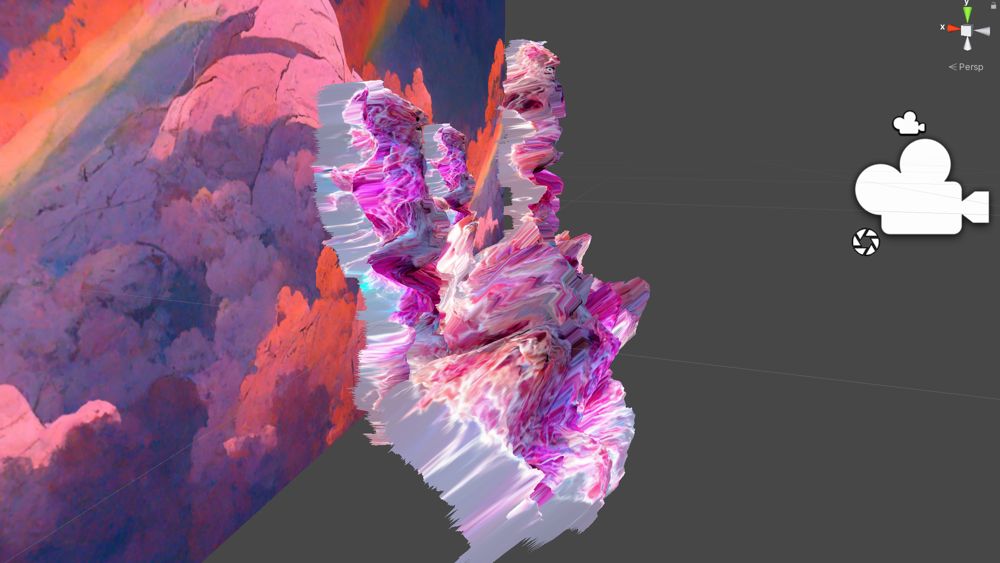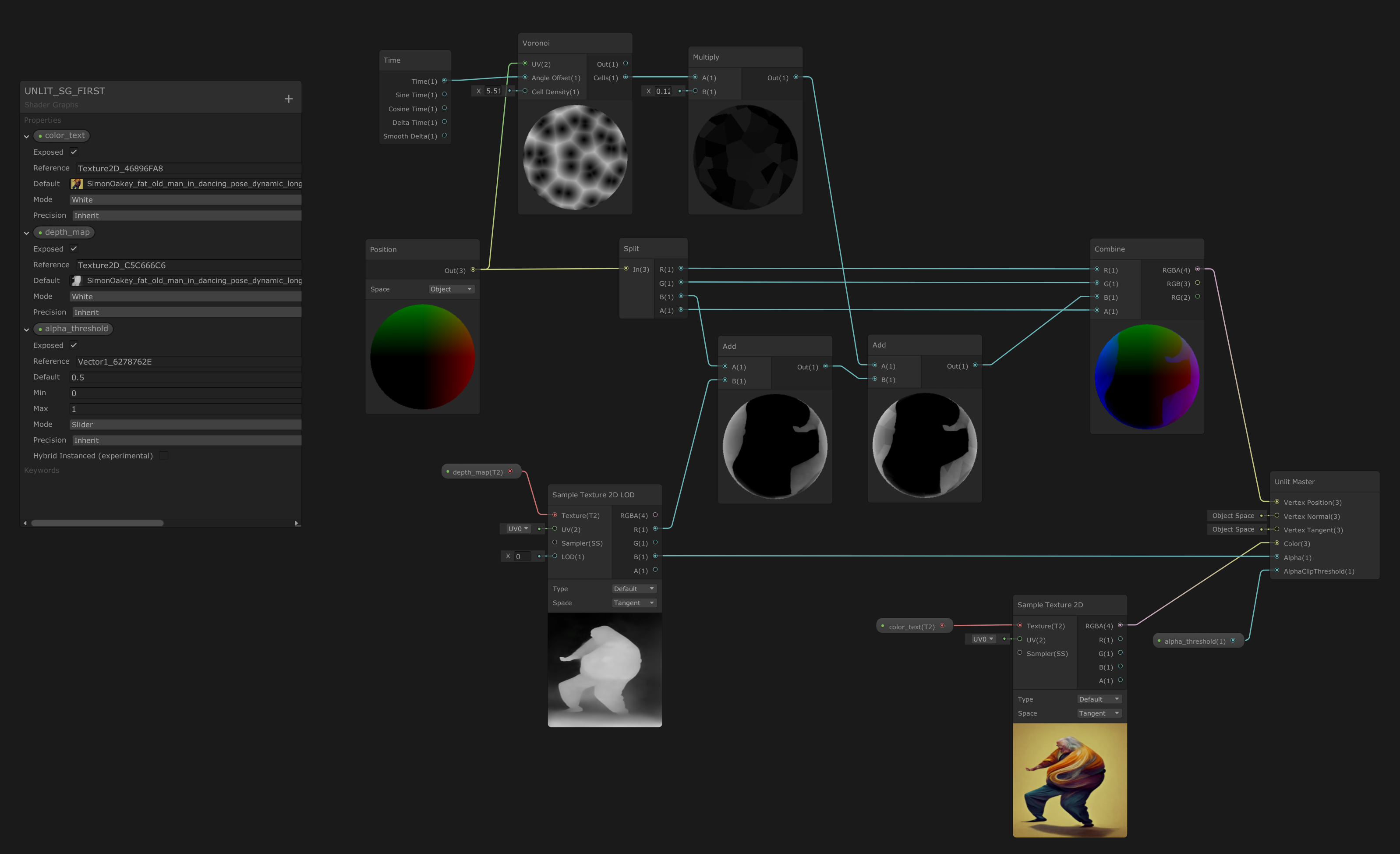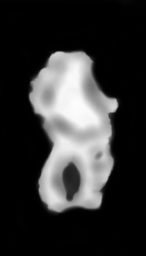basic interaction scene Based on the previous setup, this sketch applies basic key interaction to „navigate“ through a image made …
basic interaction scene
Based on the previous setup, this sketch applies basic key interaction to „navigate“ through a image made scene. This is more of an illusion, than an ai generated room. But who cares 😉

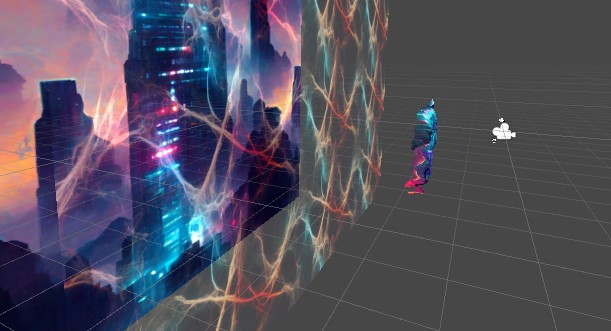
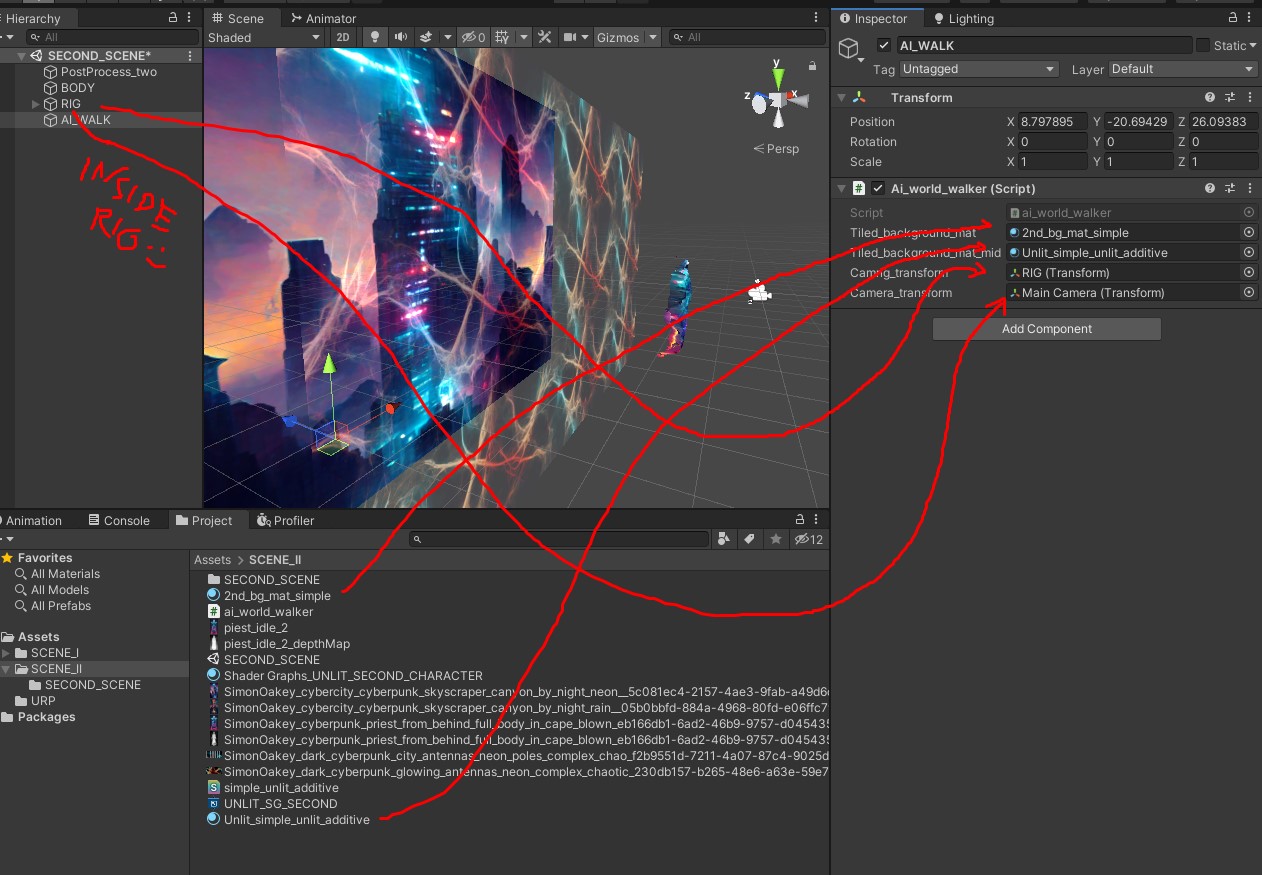
ai_world_walker.cs
using System.Collections;
using System.Collections.Generic;
using UnityEngine;
public class ai_world_walker : MonoBehaviour
{
// two separate materials for each parallax layer
public Material tiled_background_mat;
public Material tiled_background_mat_mid;
// offset vectors - pretty clear
Vector2 _off = Vector2.zero;
Vector2 _rig_rot_off = Vector3.zero;
Vector3 idle_motion_off = Vector3.zero;
// all transform data of the camera rig and the camera itself
public Transform camrig_transform;
public Transform camera_transform;
// speed of motion and rotation - you can play with this
float speed = 10.0f;
float rotationSpeed = 30.0f;
void Update()
{
// save time in t var - because typing Time.time sucks
float t = Time.time;
// slow idle motion of the rig
idle_motion_off.x = Mathf.Sin(t*.13f)*.4f;
idle_motion_off.y = Mathf.Sin(t*.1f)*.15f;
idle_motion_off.z = Mathf.Sin(t*.16f)*.13f;
// get key input from player one
float translation = Input.GetAxis("Vertical") * speed;
float rotation = Input.GetAxis("Horizontal") * rotationSpeed * .09f;
// apply input to texture offset vector
_off.y = translation*.02f;
_off.x += rotation*.004f; // modify offset of map!
// apply offset vector to both materials
tiled_background_mat.SetTextureOffset("_BaseMap", _off);
tiled_background_mat_mid.SetTextureOffset("_BaseMap", _off);
// rotate and move the rig too - makes it more dynamic
_rig_rot_off.y = -rotation*1.63f;
camrig_transform.rotation = Quaternion.Slerp(camrig_transform.rotation,Quaternion.Euler(_rig_rot_off), .00914f);
camrig_transform.position = idle_motion_off;
// make the camera breathe motion along y axis
camera_transform.localPosition = new Vector3(Mathf.Sin(t*.6f)*.3f, Mathf.Sin(t*1.6f)*.1f,-10f) ;
// let the camera zoom in with user input
Camera.main.fieldOfView = 55f -translation*1f ;
}
}
basic flythrough scene

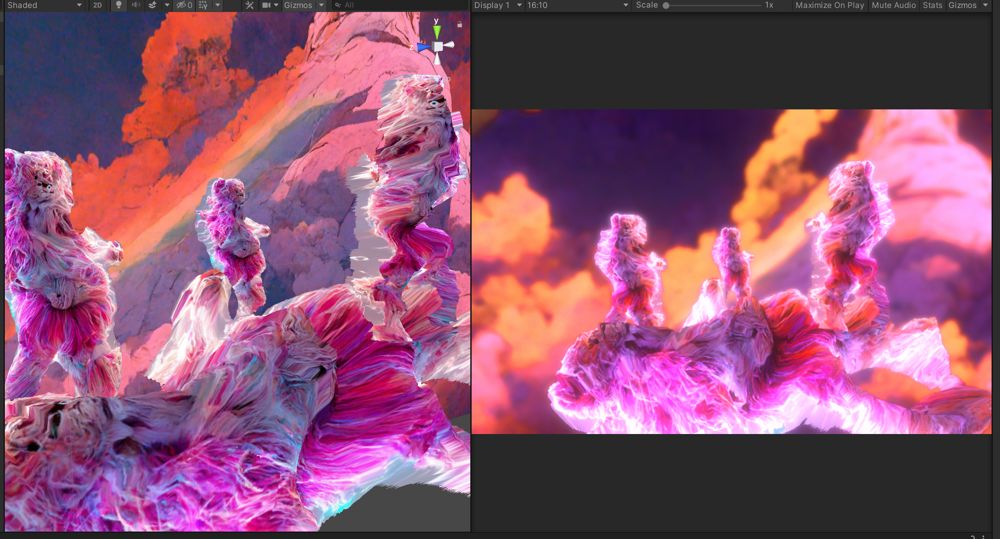
This simple shadergraph example displaces a dense vertex mesh along a grayscale depthmap in z-dimension. The depthmap is generated by a pretty powerful free online tool available at https://convert.leiapix.com/#/.
Having the #midjourney generated figurine and a background image, that is seamless ( use –tile prompt addon ) and a proper depthmap. we can construct a simple scene.
files
The complete project – part ONE & TWO – is temporarily over here: ( UNITY 2019.4.32f LTS)
https://box.burg-halle.de/s/bqn37b8bk2eKZ4J