—————————– Ähnliche Beiträge: Keine ähnlichen Artikel gefunden.
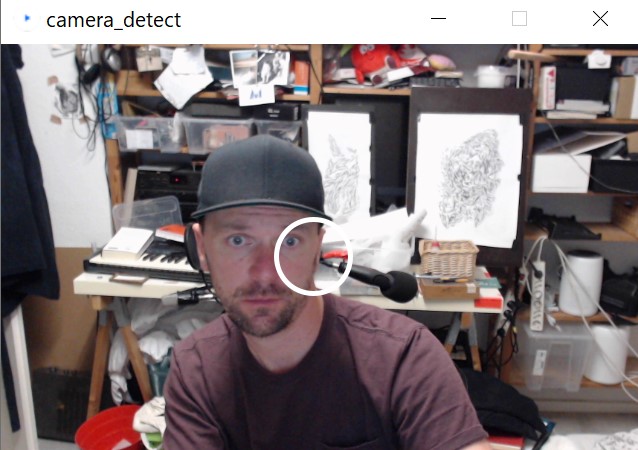
// Import necessary libraries
import gab.opencv.*;
import processing.video.*;
import java.awt.*;
// Declare global variables for video capture and OpenCV
Capture video;
OpenCV opencv;
// Variables for face tracking
float tx, ty, ts; // Target x, y, and size
float sx, sy, ss; // Smoothed x, y, and size
void setup() {
// Set up the canvas size
size(640, 480);
// Initialize the video capture with the specified pipeline
video = new Capture(this, 640, 480);
// Initialize OpenCV with the same dimensions as the canvas
opencv = new OpenCV(this, 640, 480);
// Load the frontal face cascade classifier
opencv.loadCascade(OpenCV.CASCADE_FRONTALFACE);
// Start the video capture
video.start();
}
void draw() {
// Load the current frame from the video into OpenCV
opencv.loadImage(video);
// Display the video frame on the canvas
image(video, 0, 0);
// Detect faces in the current frame
Rectangle[] faces = opencv.detect();
// If at least one face is detected
if (faces.length > 0) {
// If the detected face is wider than 40 pixels
if (faces[0].width > 40) {
// Set target values to the center of the detected face and size based on face dimensions
tx = faces[0].x + faces[0].width / 2;
ty = faces[0].y + faces[0].height / 2;
ts = (faces[0].width + faces[0].height) * 0.3;
}
}
// Smoothly interpolate current position and size to the target values
sx = lerp(sx, tx, 0.1);
sy = lerp(sy, ty, 0.1);
ss = lerp(ss, ts, 0.1);
// Draw a circle around the face
noFill();
stroke(255); // White color
strokeWeight(5); // Thickness of the circle
circle(sx, sy, ss); // Draw the circle at smoothed coordinates with smoothed size
}
// Event handler for video capture
void captureEvent(Capture c) {
c.read(); // Read the new frame from the capture
}
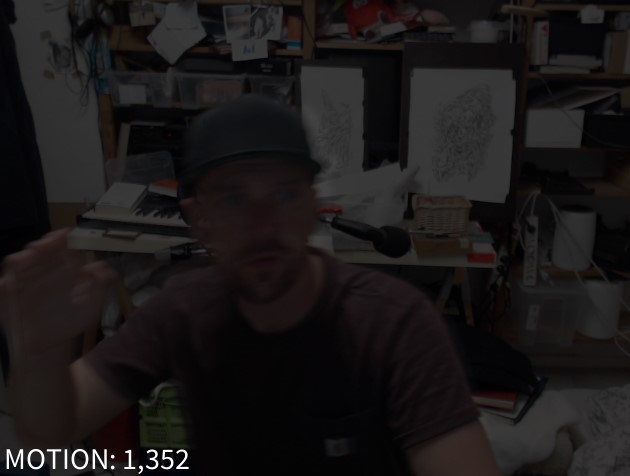
// Import necessary libraries
import gab.opencv.*;
import processing.video.*;
import java.awt.*;
Capture video;
OpenCV opencv;
// Variables to store previous frame for motion detection
PImage prevFrame;
// Variable to store the amount of motion
float motionAmount = 0;
float smoothedMotionAmount = 0;
void setup() {
// Set up the canvas size
size(640, 480);
// Initialize the video capture
video = new Capture(this, 640, 480);
// Initialize OpenCV with the same dimensions as the canvas
opencv = new OpenCV(this, 640, 480);
// Start the video capture
video.start();
}
void draw() {
// Load the current frame from the video
if (video.available()) {
video.read();
opencv.loadImage(video);
}
// Display the video frame on the canvas
image(video, 0, 0);
// Check if there is a previous frame
if (prevFrame != null) {
// Convert current frame and previous frame to grayscale
PImage currFrameGray = createImage(video.width, video.height, RGB);
PImage prevFrameGray = createImage(video.width, video.height, RGB);
currFrameGray.copy(video, 0, 0, video.width, video.height, 0, 0, video.width, video.height);
prevFrameGray.copy(prevFrame, 0, 0, prevFrame.width, prevFrame.height, 0, 0, prevFrame.width, prevFrame.height);
currFrameGray.filter(GRAY);
prevFrameGray.filter(GRAY);
// Compute the absolute difference between the current frame and previous frame
PImage diffFrame = createImage(video.width, video.height, RGB);
diffFrame.loadPixels();
currFrameGray.loadPixels();
prevFrameGray.loadPixels();
int motionPixelCount = 0;
for (int i = 0; i < diffFrame.pixels.length; i++) {
int diff = int(abs(brightness(currFrameGray.pixels[i]) - brightness(prevFrameGray.pixels[i])));
diffFrame.pixels[i] = color(diff);
if (diff > 30) { // Threshold to consider significant motion
motionPixelCount++;
}
}
diffFrame.updatePixels();
// Calculate the motion amount as the percentage of pixels with significant changes
motionAmount = (float)motionPixelCount / diffFrame.pixels.length;
// Smooth the motion amount using lerp
smoothedMotionAmount = lerp(smoothedMotionAmount, motionAmount*100, 0.1);
// Draw the difference image as an overlay on the original video
tint(255, 180); // Set transparency
image(diffFrame, 0, 0);
// Display the smoothed motion amount
fill(255);
textSize(30);
text("MOTION: " + nf(smoothedMotionAmount, 1, 3), 10, height - 10);
}
// Save the current frame as the previous frame for the next iteration
prevFrame = createImage(video.width, video.height, RGB);
prevFrame.copy(video, 0, 0, video.width, video.height, 0, 0, video.width, video.height);
}
// Event handler for video capture
void captureEvent(Capture c) {
c.read(); // Read the new frame from the capture
}
—————————–
// Import necessary libraries
import gab.opencv.*;
import processing.video.*;
import java.awt.*;
// Declare global variables for video capture and OpenCV
Capture video;
OpenCV opencv;
// Variables for face tracking
float tx, ty, ts; // Target x, y, and size
float sx, sy, ss; // Smoothed x, y, and size
void setup() {
// Set up the canvas size
size(640, 480);
// Initialize the video capture with the specified pipeline
video = new Capture(this, 640, 480);
// Initialize OpenCV with the same dimensions as the canvas
opencv = new OpenCV(this, 640, 480);
// Load the frontal face cascade classifier
opencv.loadCascade(OpenCV.CASCADE_FRONTALFACE);
// Start the video capture
video.start();
}
void draw() {
// Load the current frame from the video into OpenCV
opencv.loadImage(video);
// Display the video frame on the canvas
image(video, 0, 0);
// Detect faces in the current frame
Rectangle[] faces = opencv.detect();
// If at least one face is detected
if (faces.length > 1) {
int f1x= faces[0].x;
int f1y= faces[0].y;
int f2x= faces[1].x;
int f2y= faces[1].y;
tx = (f1x + f2x)*.5;
ty = (f1y + f2y)*.5;
circle(f1x, f2y, 22);
}
sx = lerp(sx,tx,0.1);
sy = lerp(sy,ty,0.1);
// Draw a circle around the face
noFill();
stroke(255); // White color
strokeWeight(5); // Thickness of the circle
circle(sx, sy, ss); // Draw the circle at smoothed coordinates with smoothed size
}
// Event handler for video capture
void captureEvent(Capture c) {
c.read(); // Read the new frame from the capture
}