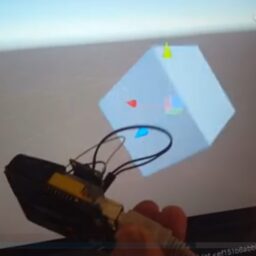infinite room setup infinite_room_setup – unity package [ DOWNLOAD ] gaze control basics gaze_setup Unity package [DOWNLOAD] dynamic room made …
infinite room setup
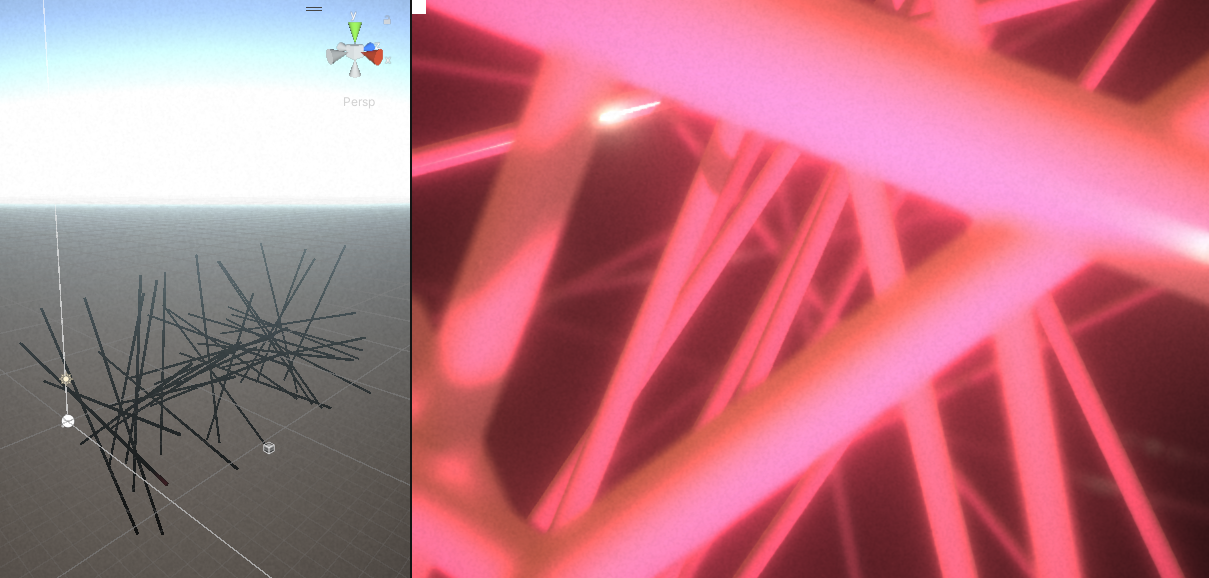
infinite_room_setup – unity package [ DOWNLOAD ]
gaze control basics
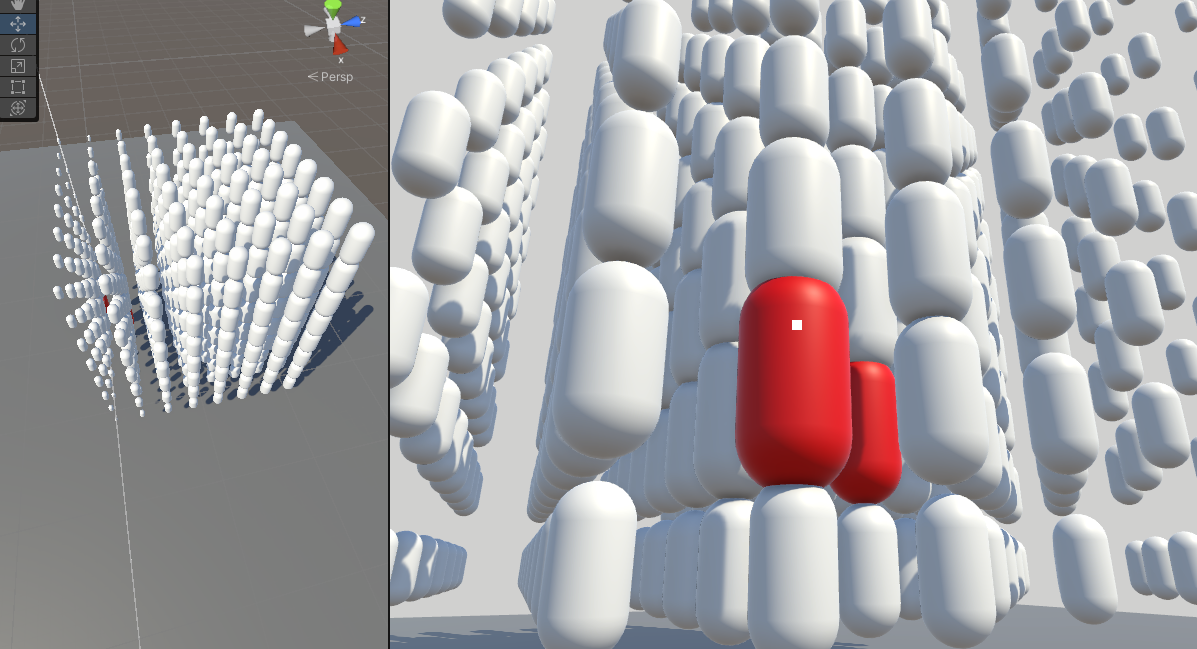
gaze_setup Unity package [DOWNLOAD]
using UnityEngine;
public class GazeTrigger : MonoBehaviour
{
public Camera gazeCamera; // Assign the camera you want to use for raycasting
public float gazeDuration = 5f; // Duration required to trigger the gaze
private GameObject gazedObject;
private float gazeTimer;
public Material redMaterial; // Assign the red material in the inspector
void Update()
{
// Create a ray from the camera through the center of the screen
Ray ray = gazeCamera.ScreenPointToRay(new Vector3(Screen.width / 2f, Screen.height / 2f, 0f));
RaycastHit hit;
// Perform the raycast
if (Physics.Raycast(ray, out hit))
{
if( hit.collider.gameObject.tag != "tracked_obj" ){return;}
// Check if the hit object is different from the previously gazed object
if (hit.collider.gameObject != gazedObject)
{
// Reset the gaze timer if the hit object changes
gazedObject = hit.collider.gameObject;
gazeTimer = 0f;
}
else
{
// Increment the gaze timer if the hit object remains the same
gazeTimer += Time.deltaTime;
if (gazeTimer >= gazeDuration)
{
// Trigger the specific function when gaze duration is reached
OnGazeTriggered(gazedObject);
}
}
}
else
{
// Reset the gazed object and timer if the raycast doesn't hit anything
gazedObject = null;
gazeTimer = 0f;
}
}
void OnGazeTriggered(GameObject gazedObject)
{
Debug.Log("Gaze triggered on: " + gazedObject.name);
// Perform your desired action here
// Change the material color to red using MaterialPropertyBlock
Renderer renderer = gazedObject.GetComponent<Renderer>();
if (renderer != null)
{
MaterialPropertyBlock materialBlock = new MaterialPropertyBlock();
materialBlock.SetColor("_BaseColor", Color.red); // Assuming you're using "_BaseColor" property in your URP shader
renderer.SetPropertyBlock(materialBlock);
}
}
}
using System.Collections;
using System.Collections.Generic;
using UnityEngine;
public class grid_maker : MonoBehaviour
{
public GameObject go;
public float bit_abs;
// Start is called before the first frame update
void Start()
{
int cnt = 0;
for(int i=0;i<8;i++){
for(int j=0;j<8;j++){
for(int k=0;k<8;k++){
GameObject ngo = Instantiate(go);
ngo.name = "zepfi_" + cnt;
cnt++;
Vector3 gpos = new Vector3(i*bit_abs,j*bit_abs,k*bit_abs);
ngo.transform.position = gpos;
}
}
}
}
}
using System.Collections;
using System.Collections.Generic;
using UnityEngine;
public class aBLOB : MonoBehaviour
{
public Camera gaze_cam;
// Start is called before the first frame update
void Start()
{
gaze_cam = GameObject.Find("gaze_camera").GetComponent<Camera>();;
}
// Update is called once per frame
void Update()
{
gazeUpdate();
}
void gazeUpdate(){
// Get the center of the screen in pixel coordinates
Vector2 screenCenter = new Vector2(Screen.width / 2f, Screen.height / 2f);
// Convert the world position of the object to screen space
Vector3 screenPoint = gaze_cam.WorldToScreenPoint(this.transform.position);
// Calculate the distance between the screen center and the object's screen position
float distanceToCenter = Vector2.Distance(screenCenter, new Vector2(screenPoint.x, screenPoint.y));
if(distanceToCenter<600f){
float s = 0.3f + ( 601f-distanceToCenter )* .003f;
this.transform.localScale = new Vector3(s,s,s);
}
}
}
dynamic room made from objects with follow behaviour
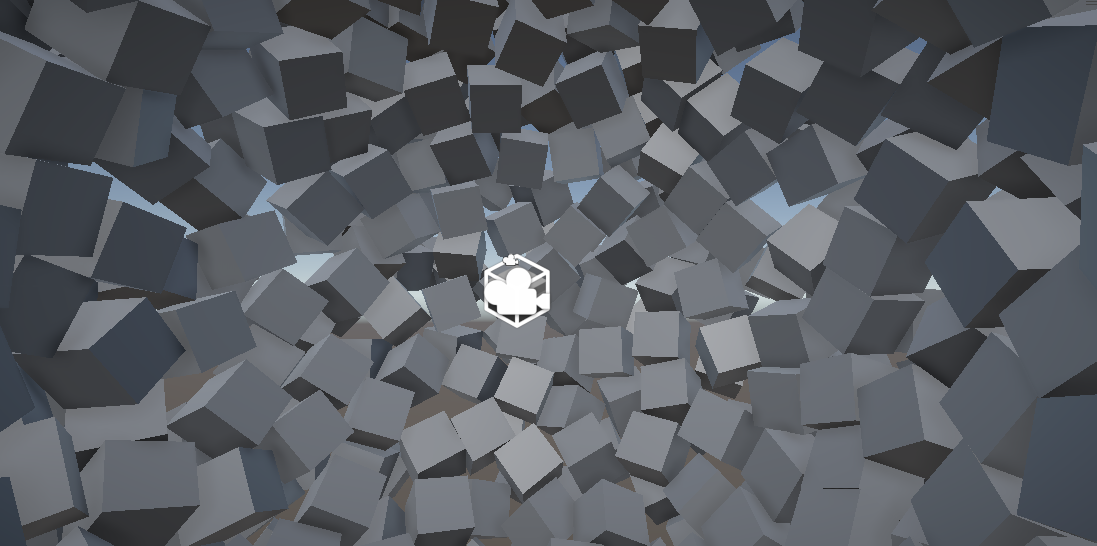
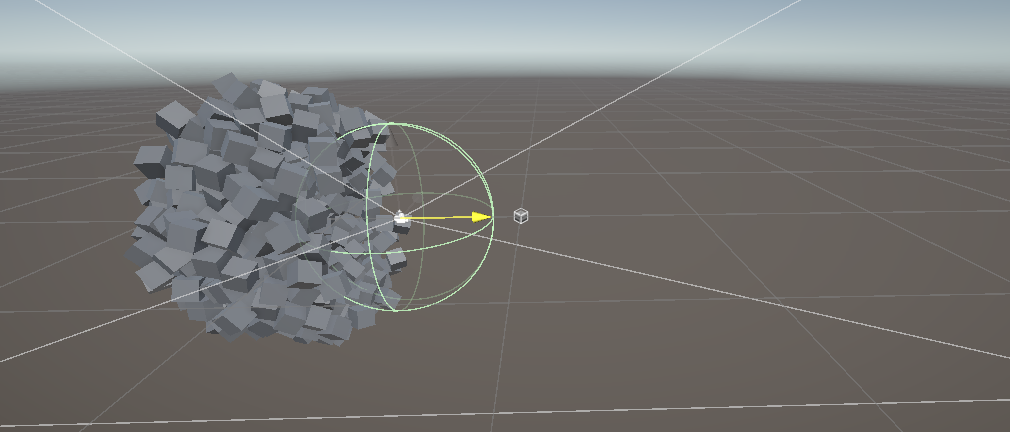
Download all scripts and basic setup for Unity URP: magnetic_boxes_basic [UNITY PACKAGE]
using System.Collections;
using System.Collections.Generic;
using UnityEngine;
public class aCUBE : MonoBehaviour
{
public Rigidbody rb;
public GameObject the_player_rig;
void Start()
{
the_player_rig = GameObject.Find("MAIN_RIG");
}
// Update is called once per frame
void Update()
{
// calculate the differential vector to the main player
Vector3 diff = this.transform.position - the_player_rig.transform.position; //new Vector3( 0,0,3f);
// add a constant calculated force to parent cube - NOT normalized!
rb.AddForce( -diff * .2f );
}
}
using System.Collections;
using System.Collections.Generic;
using UnityEngine;
public class main_controller : MonoBehaviour
{
public GameObject go;
void Start()
{
create_boxes();
}
void create_boxes(){
// create 510 instances of a premade prefab at random position
for( int i =0; i<511; i++){
GameObject ngo = Instantiate(go);
Vector3 rpos = Vector3.zero;
rpos.x = Random.Range( -4f,4f );
rpos.y = Random.Range( -4f,4f );
rpos.z = Random.Range( -4f,4f );
ngo.transform.position = rpos;
}
}
}