This basic script shows how to get stated with Processing IDE and coding in general. The script offers some key …
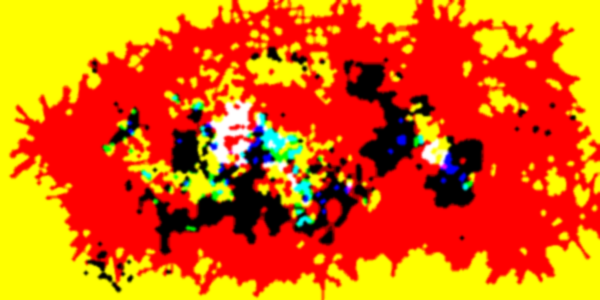
This basic script shows how to get stated with Processing IDE and coding in general. The script offers some key elements like shape drawing, colors, mouse movement, for loops and if cases.
color my_current_color = #000000; // this variable we use variable to save current drawing color
color[] my_colors = { #A5E317, #1774E3, #F4F7A0, color(150, 0, 0) }; // my color palette
int brush_mode = 0; // our current brush mode
// this is run only once at startup
void setup() {
size(600, 300); // create a new sage window
background(255, 204, 0); // fill with organge
}
// this runs in a loop
void draw() {
// check if mouse is pressed
if (mousePressed) {
// if left mousebutton is down
if (mouseButton == LEFT) {
fill( my_current_color ); // change the fill color
noStroke();
for ( int i = 0; i < 10; i++) {
float offx = random(-20, 20 );
float offy = random(-20, 20 );
// check
// ---------------------------------
if(brush_mode == 0){
circle(mouseX + offx, mouseY + offy, 5); // here we draw the circle
}
// ---------------------------------
if(brush_mode == 1){
pushMatrix();
translate(mouseX+offx, mouseY+offy);
rotate( random(TWO_PI) );
rect( 0,0, 2,44 );
popMatrix();
}
// ---------------------------------
if(brush_mode == 2){
strokeWeight(8); // set the stroke thickness
stroke(my_current_color ); // set the color of the line
line( mouseX+offx,mouseY+offy, width/2, height/2 ); // draw line from point A to point B
}
}
}
// if right mousebutton is down
if (mouseButton == RIGHT) {
// draw a circle with the same color as the background = our cool eraser tool ;)
fill(255, 204, 0);
circle( mouseX, mouseY, 20);
}
}
filter(POSTERIZE, 4);
filter(BLUR, 1);
}
// this is some keyboard events that are executes on key input
void keyPressed() {
println(keyCode);
if ( keyCode == 83 ) { // 83 is the equivalten of the skey for SAVE
saveFrame( "shot_###.png" );
}
if ( keyCode == 49 ) { // 49 is the equivalent of 1 key
my_current_color = my_colors[0]; // change color to palette color 1
}
if ( keyCode == 50 ) { // 50 is the equivalent of 2 key
my_current_color = my_colors[1]; // change color to palette color 2
}
if ( keyCode == 51 ) { // 50 is the equivalent of 3 key
my_current_color = my_colors[2]; // change color to palette color 2
}
if ( keyCode == 52 ) { // 50 is the equivalent of 4 key
my_current_color = my_colors[3]; // change color to palette color 2
}
// change the brushmode with my setup keys // 7 8 9
if ( keyCode == 55 ) { brush_mode = 0;}
if ( keyCode == 56 ) { brush_mode = 1;}
if ( keyCode == 57 ) { brush_mode = 2;}
}