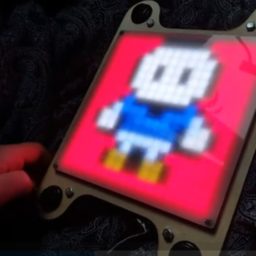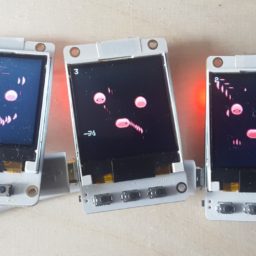what is ᴏɴᴇʙɪᴛ:ɢᴀʟʟᴇʀʏ? As you might already guessed, OBG is all about digital pixel art. The OBG is the most …

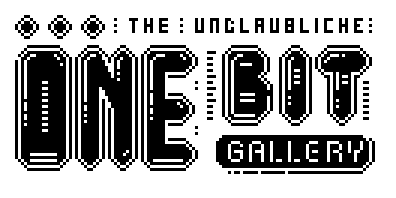
sun powered growth simulation
This prototype migh work in the following scenario : As soon as enough sunlight powers up the harvesting rig with the ESP onboard – a partial update will be drawn to the e-paper display. With light intensity and light temperature over time, the visuals will change significantly and produce always unique visuals on update.
The following sketches are done in a PROCESSING simulation setup.
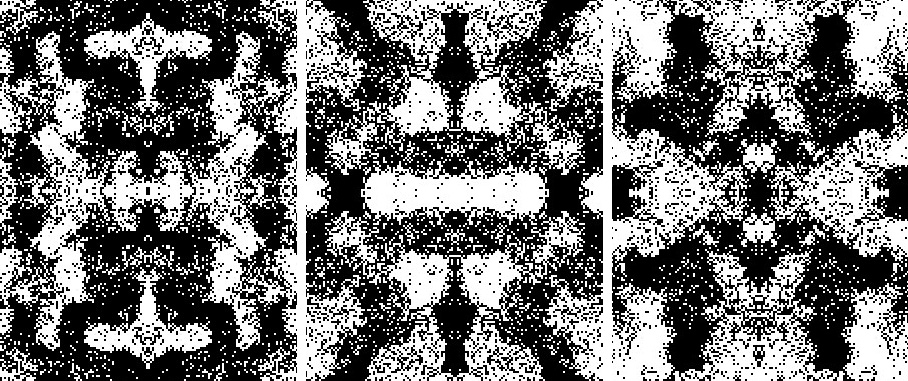
// GxEPD_MinimumExample by Jean-Marc Zingg
// PINS ON ESP32
// BUSY -> 4, RST -> 16, DC -> 17, CS -> SS(5), CLK -> SCK(18), DIN -> MOSI(23), GND -> GND, 3.3V -> 3.3V
#include <GxEPD.h>
#include <FastLED.h>
long tick = 0;
long max_tick = 100;
long cts = 10;
long ct = 0;
// select the display class to use, only one, copy from GxEPD_Example
#include <GxGDEW042T2/GxGDEW042T2.h> // 4.2" b/w
#include <GxIO/GxIO_SPI/GxIO_SPI.h>
#include <GxIO/GxIO.h>
GxIO_Class io(SPI, /*CS=5*/ SS, /*DC=*/ 17, /*RST=*/ 16); // arbitrary selection of 17, 16
GxEPD_Class display(io, /*RST=*/ 16, /*BUSY=*/ 4); // arbitrary selection of (16), 4
uint16_t rx = 0;
uint16_t ry = 0;
int width = 300;
int height = 400;
void setup()
{
Serial.begin(9600);
display.init();
display.eraseDisplay();
display.fillScreen(GxEPD_WHITE);
display.setRotation(1);
display.update();
drawNoise();
}
void loop() {
}
int gridsize = 2;
void drawNoise(){
// go thu all gridpoints
for(int x=0;x<150 ;x+= gridsize){
for(int y=0;y<400 ;y+= gridsize){
// do some noise fake growth magic here for now
float n = (inoise8(x*12.8,y*12.8,millis()*.001)*0.004) -.5;
// add some osciallation here
n = sin(n*8);
drawBlock(x,y,gridsize,gridsize,n);
}}
display.update();
}
void drawBlock(int ax,int ay,int w, int h,float type){
if(type>0){
display.fillRect(ax,ay,w,h, GxEPD_BLACK);
display.fillRect(width-ax-w,ay,w,h, GxEPD_BLACK);
// if mirrored y
// display.fillRect(ax,height-ay-h,w,h, GxEPD_BLACK);
//display.fillRect(width-ax-w,height-ay-h,w,h, GxEPD_BLACK);
}else{
display.fillRect(ax,ay,w,h, GxEPD_WHITE);
display.fillRect(width-ax-w,ay,w,h, GxEPD_WHITE);
// if mirrored y
// display.fillRect(ax,height-ay-h,w,h, GxEPD_WHITE);
// display.fillRect(width-ax-w,height-ay-h,w,h, GxEPD_WHITE);
}
}
int gridsize = 2;
void setup(){
size(300,400);
background(244);
}
void draw(){
// make a fast simulation loop
for(int i=0;i<40;i++){
// pick random point in grid
int x = (int)random(width/gridsize/2+1);
int y = (int)random(height/gridsize/2+1);
// do some noise fake growth magic here for now
float n = noise(x*.08,y*.08,millis()*.0001)-.5;
n = sin(n*8);
n += sin(millis()*.01 + x*.01+y*.04)*.1;
drawBlock(x*gridsize,y*gridsize,gridsize,gridsize,n);
}
}
void drawBlock(int ax,int ay,int w, int h,float type){
if(type>0){fill(255);}else{fill(0);}
//fill basic area
noStroke();
rect(ax,ay,w,h);
rect(width-ax-w,ay,w,h);
rect(ax,height-ay-h,w,h);
rect(width-ax-w,height-ay-h,w,h);
}
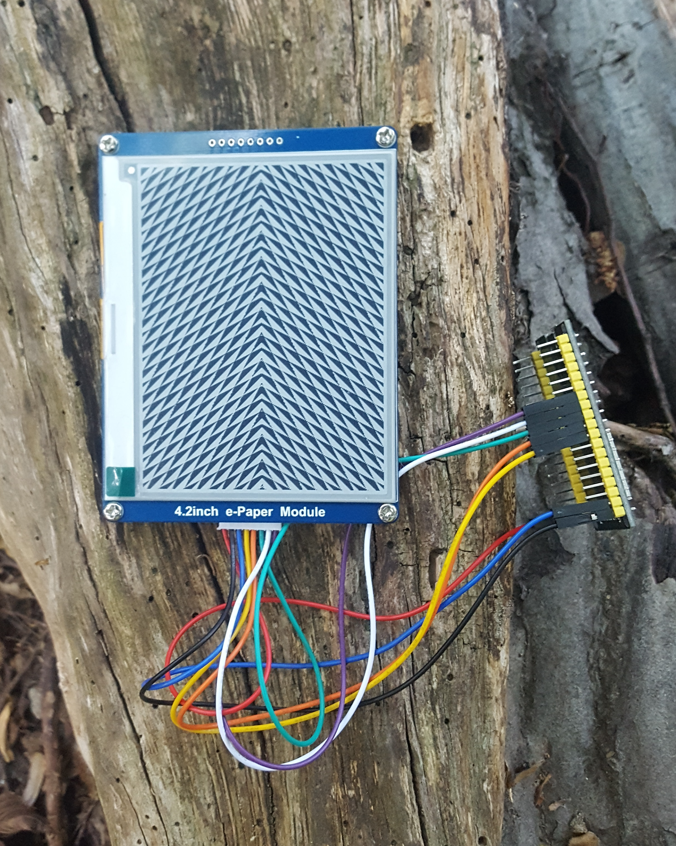
needs the newer GxEPD Lib installed for arduino
see references here:
https://learn.adafruit.com/adafruit-gfx-graphics-library/graphics-primitives
// GxEPD_MinimumExample by Jean-Marc Zingg
// PINS ON ESP32
// BUSY -> 4, RST -> 16, DC -> 17, CS -> SS(5), CLK -> SCK(18), DIN -> MOSI(23), GND -> GND, 3.3V -> 3.3V
#include <GxEPD.h>
// select the display class to use, only one, copy from GxEPD_Example
#include <GxGDEW042T2/GxGDEW042T2.h> // 4.2" b/w
#include <GxIO/GxIO_SPI/GxIO_SPI.h>
#include <GxIO/GxIO.h>
GxIO_Class io(SPI, /*CS=5*/ SS, /*DC=*/ 17, /*RST=*/ 16); // arbitrary selection of 17, 16
GxEPD_Class display(io, /*RST=*/ 16, /*BUSY=*/ 4); // arbitrary selection of (16), 4
void setup()
{
display.init();
display.eraseDisplay();
// comment out next line to have no or minimal Adafruit_GFX code
//display.drawPaged(drawHelloWorld); // version for AVR using paged drawing, works also on other processors
display.drawPaged(drawGEN);
}
void drawHelloWorld()
{
display.setTextColor(GxEPD_BLACK);
display.print("TURBOFLIP is the Greatest.");
}
void drawGEN(){
for(int x=0;x<400;x++){
for(int y=0;y<150;y++){
// float n = random(10) -5;
float n = sin( x*.1+ y*.2)*10;
n /= sin( x*.3 +y*.3 ) ;
n /= sin( x*.2 +y*.1) ;
n+= (random(10)-5)*.1;
if(n>0){
display.drawPixel(x,y,GxEPD_BLACK);
display.drawPixel(x,299-y,GxEPD_BLACK);
}else{
//display.drawPixel(x,y,GxEPD_GREY);
}
}
}
}
void loop() {};
SIMULATOR
Deploying for the ESP32/E-paper is taking a lot of compling time, so it makes sense to work in a simulation environment. For obvious sharing reasons, p5.js is not the best, but most agile solution for this. Here you go:
function setup() {
createCanvas(400, 300);
noLoop();
}
function draw() {
background(255);
for(let x=0;x<400;x++){
for(let y=0;y<150;y++){
let n = sin( x*.1 + y*.2) ;
n /= sin( x*.3 +y*.3 ) ;
n /= sin( x*.2 +y*.1) ;
n+= (random(10)-5)*.1;
if(n>0){
noStroke();
fill(255);
rect(x,y,1,1);
rect(x,299-y,1,1);
}else{
noStroke();
fill(0);
rect(x,y,1,1);
rect(x,299-y,1,1);
}
}
}
}